

In some circumstances, you may have a need for a blank ADA form.
To print a blank ADA form
1. In the Office Manager, click Reports, and then click Blank ADA Form.
The Dentrix Reports dialog box appears.
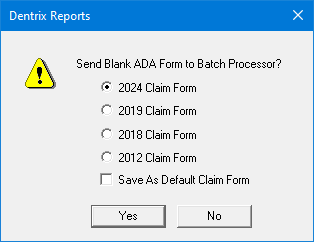
2. Select 2024, 2019, 2018, or 2012 Claim Form.
3. Select Save As Default Claim Form to save the marked option for the next time you want to print a blank ADA claim form.
4. Click Yes to send the blank ADA form to the Batch Processor.